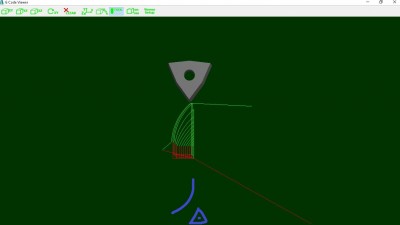Moderators: TomKerekes, dynomotion
-
turbothis
- Posts: 331
- Joined: Fri Mar 15, 2019 4:07 pm
- Location: southern oregon
Post
by turbothis » Sun Jan 14, 2024 7:17 pm
i have the lathe working and load a nice little program to run but i cant get the "RUN" to show anything on the G viewer.
Code: Select all
G20 G18 G64 G80 G90 M49 G40 G49
G00 X1.9685 Z1.9685
N80 M04 G95 F0.005
N90 G97 S1200
N100 G00 X0.9 Z0.05 G95
N110 G01 X0.6599 Z0.05
N120 G02 X0.7 Z0.0183 R1.1677
N130 G00 X0.9 Z0.0183
N140 X0.9 Z0.05
N150 G01 X0.7 Z0.05
N160 X0.6176 Z0.05
N170 G02 X0.7 Z-0.0144 R1.1427
N180 G00 X0.9 Z-0.0144
N190 X0.9 Z0.05
N200 G01 X0.7 Z0.05
N210 X0.5734 Z0.05
N220 G02 X0.7 Z-0.0476 R1.1177
N230 G00 X0.9 Z-0.0476
N240 X0.9 Z0.05
N250 G01 X0.7 Z0.05
N260 X0.5269 Z0.05
N270 G02 X0.7 Z-0.0814 R1.0927
N280 G00 X0.9 Z-0.0814
N290 X0.9 Z0.05
N300 G01 X0.7 Z0.05
N310 X0.4775 Z0.05
N320 G02 X0.7 Z-0.1159 R1.0677
N330 G00 X0.9 Z-0.1159
N340 X0.9 Z0.05
N350 G01 X0.7 Z0.05
N360 X0.4242 Z0.05
N370 G02 X0.7 Z-0.1512 R1.0427
N380 G00 X0.9 Z-0.1512
N390 X0.9 Z0.05
N400 G01 X0.7 Z0.05
N410 X0.3655 Z0.05
N420 G02 X0.7 Z-0.1874 R1.0177
N430 G00 X0.9 Z-0.1874
N440 X0.9 Z0.05
N450 G01 X0.7 Z0.05
N460 X0.2988 Z0.05
N470 G02 X0.6993 Z-0.2237 R0.9927
N480 G00 X0.8993 Z-0.2237
N490 X0.8993 Z0.05
N500 G01 X0.6993 Z0.05
N510 X0.2177 Z0.05
N520 G02 X0.6806 Z-0.2403 R0.9677
N530 G00 X0.8806 Z-0.2403
N540 X0.8806 Z0.05
N550 G01 X0.6806 Z0.05
N560 X0.1001 Z0.05
N570 G02 X0.6618 Z-0.2569 R0.9427
N580 G00 X0.8618 Z-0.2569
N590 X0.8618 Z0.035
N600 G01 X0.6618 Z0.035
N610 X0.0012 Z0.035
N620 G02 X0.6431 Z-0.2734 R0.9177
N630 G00 X0.8431 Z-0.2734
N640 X0.8431 Z0.01
N650 G01 X0.6431 Z0.01
N660 X0.0 Z0.01
N670 G02 X0.6244 Z-0.29 R0.8927
N680 G00 X0.9 Z-0.29
N690 X0.9 Z0.05
N700 X0.7648 Z-0.4644
N710 G01 X0.635 Z-0.3122
N720 G03 X0.0 Z0.0 R0.8927
N730 G01 X0.0494 Z0.9988
N740 M05
N750 M30
-
TomKerekes
- Posts: 2891
- Joined: Mon Dec 04, 2017 1:49 am
Post
by TomKerekes » Sun Jan 14, 2024 7:31 pm
If you're using a custom screen the the plot goes to the Viewer on the main screen not the floating resizable screen. I suppose we could make that an option.
Regards,
Tom Kerekes
Dynomotion, Inc.
-
turbothis
- Posts: 331
- Joined: Fri Mar 15, 2019 4:07 pm
- Location: southern oregon
Post
by turbothis » Mon Jan 15, 2024 7:47 pm
i see
can i get that?
-
TomKerekes
- Posts: 2891
- Joined: Mon Dec 04, 2017 1:49 am
Post
by TomKerekes » Tue Jan 16, 2024 1:49 am
Here is a patched
KMotionCNC.exe for Version 5.3.1 where if the Screen Editor is used to set the Main Screen GViewer Control's Var=0 then the GCode Path will be directed to the floating GViewer Dialog. Copy to the \KMotion\Release folder. You will need to reload the Screen File before the change becomes active.
Please let us know of any issues.
Regards,
Tom Kerekes
Dynomotion, Inc.
-
turbothis
- Posts: 331
- Joined: Fri Mar 15, 2019 4:07 pm
- Location: southern oregon
Post
by turbothis » Tue Jan 16, 2024 5:50 pm
Well I downloaded that on my cell
Connected to computer by USB
Grabbed the download from my computer
And pasted in there with no success
]

-
TomKerekes
- Posts: 2891
- Joined: Mon Dec 04, 2017 1:49 am
Post
by TomKerekes » Tue Jan 16, 2024 5:57 pm
What happens?
Regards,
Tom Kerekes
Dynomotion, Inc.
-
turbothis
- Posts: 331
- Joined: Fri Mar 15, 2019 4:07 pm
- Location: southern oregon
Post
by turbothis » Tue Jan 16, 2024 7:03 pm
no change
-
TomKerekes
- Posts: 2891
- Joined: Mon Dec 04, 2017 1:49 am
Post
by TomKerekes » Tue Jan 16, 2024 8:08 pm
Please post the Screen file with the change.
Regards,
Tom Kerekes
Dynomotion, Inc.
-
turbothis
- Posts: 331
- Joined: Fri Mar 15, 2019 4:07 pm
- Location: southern oregon
Post
by turbothis » Tue Jan 16, 2024 9:30 pm
i dont know what you are asking for?
pretty sure it is me on my end not doing this right

am i needing to put your .exe in that?
attached is the screen i want to use
-
Attachments
-
- TTurboLathe.scr
- (61.44 KiB) Downloaded 267 times
-
turbothis
- Posts: 331
- Joined: Fri Mar 15, 2019 4:07 pm
- Location: southern oregon
Post
by turbothis » Tue Jan 16, 2024 9:36 pm
also i noticed my program is backwards. the blue is the correct arc and tool position.
i remember doing this years ago and for the life of me cant recall the settings for this
-
Attachments
-