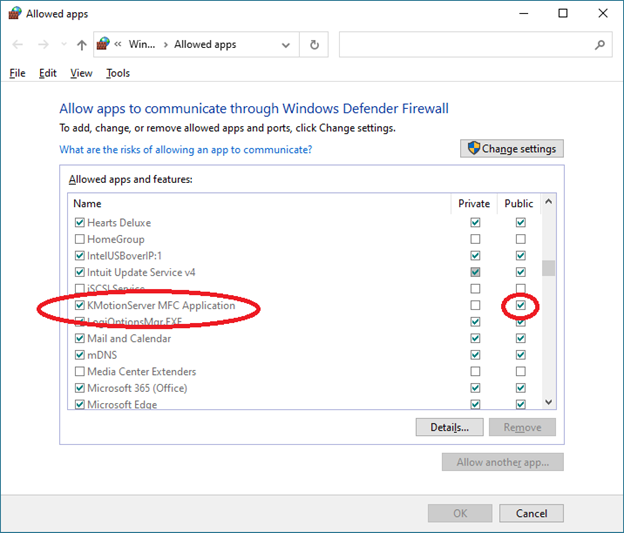Kogna IP Address Discovery
KMotionServer periodically does a UDP multicast to 239.81.92.240 port 25000. All Kognas join this multicast group and so should recieve any packet sent to this multicast address. If received by Kogna (and is a proper 64 byte packet beginning with "Kogna?") the Kogna will reply to the source (port 25001 also 64 byte packet) with "I am Kogna SNXXX" where XXX is the Kogna's Serial Number. Our Apps default to connect to any board discovered (ID=0) but can also be told to connect to a specific Kogna Serial Number or specific IP Address. Once the IP address of the Kogna is discovered by the Host, the Host opens TCP/IP Port 2000 to send commands and data.
In order to allow KMotion Apps to autodiscover Kognas it may be necessary to turn off your Firewall. Or as shown below an exception may be required for KMotionServer.exe.
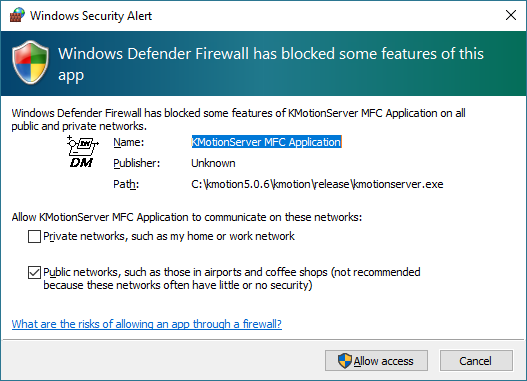
If the exception wasn’t allowed through the above dialog, it can be added or modified in Windows Firewall settings.
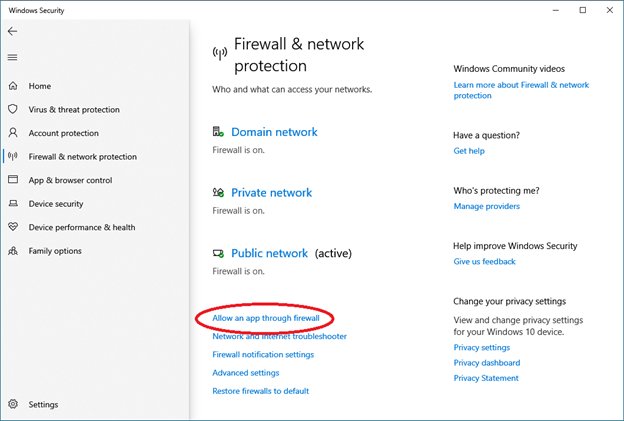
Check that KMotionServer is allowed and has Public network access. If more than one installation has been made, there may be more than one. Check "Details" to see where it is located. If not present, use "Allow another app…" to add it. Note: to make changes, first push the "Change Settings" button.