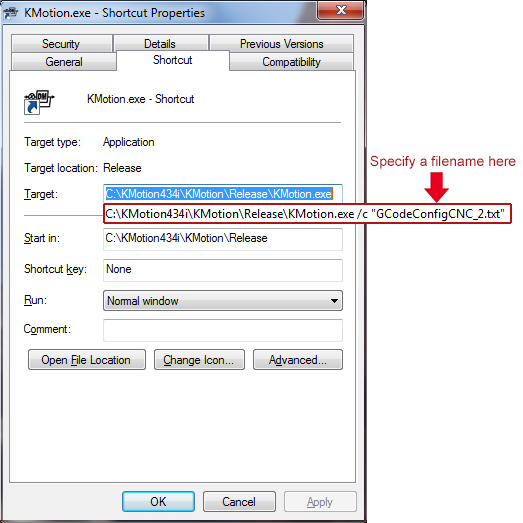Using multiple configurations of KMotionCNC
Users have the option of saving multiple configurations of KMotionCNC. The entire configuration of KMotionCNC (including all the tool setup files etc.) is stored in a single text file, by default called “GCodeConfigCNC.txt“, which is located in the \KMotion\Data directory. You can create multiple configurations and save them under different file names. See the configuration file opened in WordPad below:

It is possible to create a Desktop icon to launch KMotionCNC using an alternate configuration file. First, create a shortcut to the new configuration by going to the \KMotion\Release directory and right-mouse-clicking on “KMotion.exe”, and select “Send to” and then ”Desktop (create shortcut)”. Once the shortcut has been created, right-mouse click on it, select “Properties” and add the configuration file by adding /c “Filename” where “Filename” is the name of the configuration file to be used. Quotes are required if the filename contains spaces. Specifiy a filename which will be in the <Install>\KMotion\Data directory.